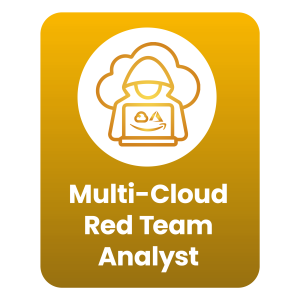The workshop is designed to introduce participants to the arcana of the best methods and tools for automatic detection of vulnerabilities and bug analysis in software in a practical way.
In the beginning, we will focus on understanding techniques: binary analysis, searching for various types of vulnerabilities and debugging. We “bite” into practical fuzzing and mistakes that keep programmers awake at night using their non-deterministic occurrence. Participants will learn techniques for analyzing application weaknesses, writing grammars, and obtaining test corpora guaranteeing exciting results.
After understanding the aspects of bughunting, the time will come to automate vulnerability analysis and debugging methods to ensure that defective code elements are quickly found.
The training focuses on x86 / x64 architecture, and attacking projects processing data in various formats (text, binary), network fuzzing on Windows and Linux platforms.
 This course will cover the basics of using GDB on Linux – x86, x86_64 and ARM based platforms.
This course will cover the basics of using GDB on Linux – x86, x86_64 and ARM based platforms.