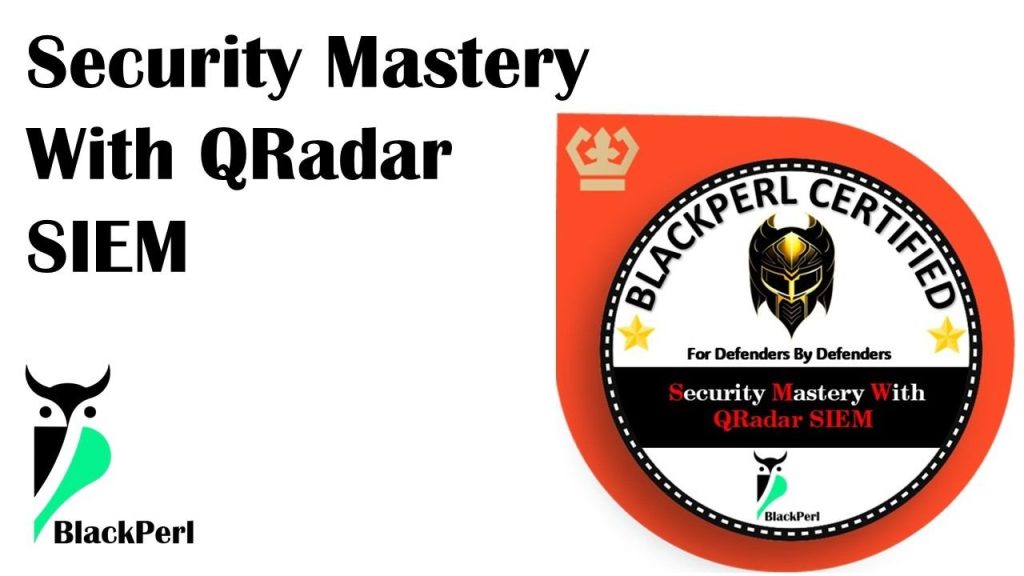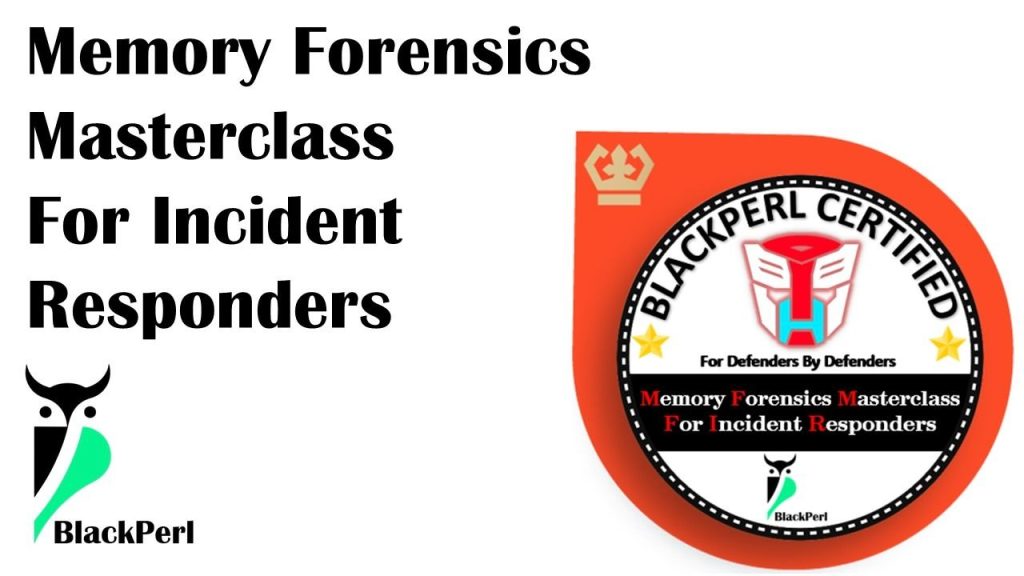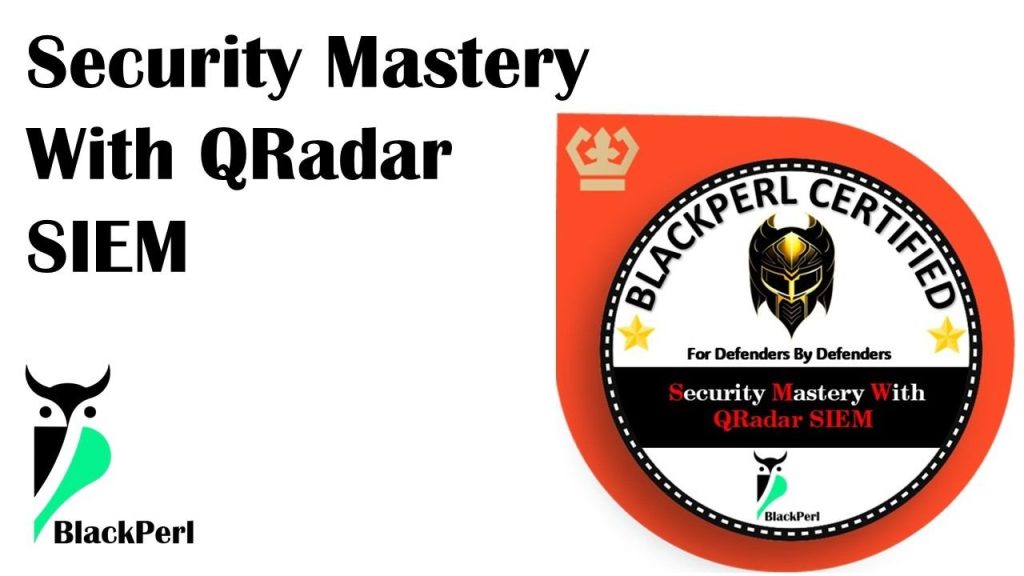
Master the art of security with QRadar SIEM: Become a security expert with QRadar SIEM: Master threat detection, response strategies, and data protection. Your journey to security excellence!
In the “Security Mastery with QRadar SIEM” course, we provide you with an in-depth journey into the world of Security Information and Event Management (SIEM) with a focus on IBM QRadar.
QRadar is a powerful tool for safeguarding your organization’s digital assets. Our course takes you through the intricacies of this robust SIEM solution, ensuring you have the skills and knowledge needed to protect your systems effectively.
Unlock the full potential of IBM QRadar SIEM with our comprehensive course. In this deep dive, you’ll learn the ins and outs of threat detection, incident response, and data protection. Explore advanced analytics, real-time monitoring, and custom rule creation. Gain hands-on experience to detect and mitigate cybersecurity threats effectively. Equip yourself with the skills and knowledge needed to safeguard your organization. Dive into log management, network security, and compliance reporting. Elevate your security expertise to the next level with Security Mastery with QRadar SIEM!